We just launched our new Member Hub portal that brings together in one place all member and SIS (Secretary Inquiry System) information. This combined website replaces the old, individual member and SIS portals and is designed to be easier and more convenient to use. We love our members, and we want to keep life as simple – and as up to date as possible – for you. From customized council and benefit information to easy-to-use reports and forms, this new Member Hub has everything you need in just one click.
We’ve made it simpler to view on the hub your local and regional council information with an interactive map for the U.S. and Canada that can be accessed by clicking on Councils. On the map, click on the state or province where your local council is located, and it will pull up the records for the region where your state or province can be found. You can then access regional information or fine-tune it to reflect your local council records.
Click on Benefits and you’ll find all that’s new and available in the way of member benefits for the country you’re located in. The Resources section will provide the local and/or regional council information you need access to depending on your officer status. Local council officers will have access to local council information only while regional council officers will be able to obtain both local and regional council information. This information includes membership summaries, unpaid reports, new officer reports, delegate & alternate reports, end-of-year financial report forms, IRS 990 filing instructions, and more.
The Resources section also includes applications like the M-81 membership application, brochures for non-commissionable products, forms such as the member transfer form and UCT Charities donation form, and additional documents like the UCT constitution and roster as well as UCT fact sheets and booklets. Also available is information about our ancillary groups like the Grand Counselors’ Association and A.M.O.B., contests like the safety poster and newsletter contests and the Volunteer of the Year, and programs such as our scholarships and Medal of Honor and Join Hands Day.
Last, but certainly not least, the FAQs page offers answers to nearly every question someone might ask about UCT, and the News section provides the latest editions of UCT in Action and The Sample Case.
You access the Member Hub in the same way as before. Go to our website at www.uct.org and under the LOGIN drop down menu, click on Members and it will take you to the login page. You can login using your member number or a valid email address, however you will be asked to reset your password. The system will send you an email with instructions on how to do this. Just follow the instructions and then you can login.
If you are unsure if you have a valid email address in our system or don’t know your member number, contact Customer Service at 800.848.0123 x1300. If you need help logging in or navigating the hub, contact Anita Neal at 800.848.0123 x1100.
Videos explaining how to create a password and login into the Member Hub and how to login when starting as a guest – along with a tour of the hub – are available on our YouTube channel at www.youtube.com/UCTinAction.
We plan to have one final update to the homepage of our website for later this year, and this will wrap up the rebranding campaign that we launched in February 2021. If you have any questions or concerns, please feel free to reach out – and thank you for supporting our rebranding goals! There has never been a better time to be part of our UCT community.

 Get Covered
Get Covered
 US Benefits
US Benefits
 Doing Good
Doing Good
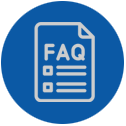 FAQs
FAQs
 News
News